OK, so hands up who knows the difference? Hmm, just as I thought, not many. Don’t worry about it, nor did I until just now! Rather than rambling on (as usual), I’ll just point you at a StackOverflow question where this was answered as clearly as this is likely to be answered anywhere! http://stackoverflow.com/questions/2876616/returning-ienumerablet-vs-iqueryablet By the way, if you just query your EF context and don’t explicitly convert your results, you’ll end up with an IQueryable<T>. If you use .AsEnumerable(), you’ll end up with an IEnumerable<T> (surprisingly enough).
Tag: <span>C#</span>
A few years ago, I blogged about how to implement an “Are you sure” pop-up in MVVM. Well, I’ve grown up (a bit) since then, and realised that the code there wasn’t testable. I therefore take great pleasure in presenting for your delight, a testable “Are you sure” pop-up in MVVM. Aren’t I kind 🙂
Being good boys and girls, we want to write testable code, so if by some miracle we ever get around to writing unit tests, we can run them safe in the knowledge that they stand a fetid dingo’s kidney’s chance of working! One of the main issue involved here is ensuring we keep all view-related code out of the view model.
This post explains how to do it (with some pointless pictures)
As I briefly mentioned in my rant about the F# fanboy lies, I have been using Project Euler to help me learn F#. I have got as far as problem 8, which was to find the largest product in a series of digits.
Apart from the fact that this was an interesting problem, I learnt a very important lesson from this one, and thought it worth sharing.
I came across a situation recently in which we needed an object in the client. Due to the cost of creating this object, we didn’t want to create it when loading up the window as it might not be needed (if the user didn’t click the appropriate button), we didn’t want to store it on the window’s main object graph, but equally, we wanted to keep hold of it once it had been created. This situation is not uncommon, where you have to create a class that is expensive (in database or bandwidth terms) to create. The obvious solution to this was to have a private variable for the instance of Expensive, and a second private bool variable to indicate if the Expensive object had been created. We could check the bool before accessing the Expensive variable. Even better, we could create a property that wrapped this up. Imagine our class is wittily…
When laying out controls on a window or user control, it is common to end up with wads of XAML that looks like this: Before you even start adding in the controls, you have quite a lot of XAML just for laying out the grid itself. Enter stage left, the GridHelper class (round of applause please). With the addition of the appropriate line to the namespace section of your window or control (depending where you save the GridHelper class): …you can reduce the XAML spaghetti above to the rather more succint: The row or column definitions are now reduced to a comma-delimited list of heights or widths. These can be absolute or star values, and can take an optional minimum value (specified after the colon). Grid splitters Grid splitters are a common feature in complex layouts, and the GridHelper class allows you to add them without writing extra XAML. All…
One of my first posts on this blog was about the problem of using anonymous types when you want to send the data outside of your current class. At the time, the only way I knew to solve this was to create a simple class that had the structure of the anonymous type, and create one of these instead of the anonymous type. I do this regularly, although I have taken to naming such classes CustomerOverview, OrderOverview, etc, instead of CustomerTmp as I did in that blog post, as they aren’t really temporary classes at all, they are slim, flattened overviews of the class.
This approach works well, but it can have its downsides. One, as mentioned in that post, is that it is easy to end up with a proliferation of classes, many of which may only be used in one location in the code. If the classes represent lightweight views of entities in the model (such as the two examples shown above), then I don’t worry about this, as it is clear what they represent, and it’s fairly certain that I’ll end up using them somewhere else at some point.
I had the need today to add my own property to a WPF user control, and have that property available in the Properties panel of the Visual Studio designer, so the property could be set at design-time. The purpose of this was that my user control had a toolbar, and I had come across the need to use the control, but not show the toolbar. Simple eh? Well, not quite!
A common scenario is to have a button on a view that is bound to a command on the viewmodel. You can also have an ABCCommandCanExecute() method on the VM that tells the view whether or not the button can be clicked.
This is all fine until you want to ask the user to confirm the action that will be performed when they click the button. For example “Are you sure you want to reformat your hard disk, dial up all the people in your contact list and reformat their hard disks, and then destroy the world?” It’s kind of rude to do this without confirmation first.
The problem is that when you use WPF binding to bind the VM’s command method to the button’s Command property, you lose control over the execution process, and so can’t inject a message box into the flow.
Linq is great for grabbing entity objects. The code is simple, and you end up with known objects that you can use.
But, when you want to deal with anything slightly off the beaten track, it gets a bit harder. For example, if you have a Linq query that returns an anonymous type, you can easily manipulate it in the same code block.
Here I detail an early exploration into the world of anonymous types
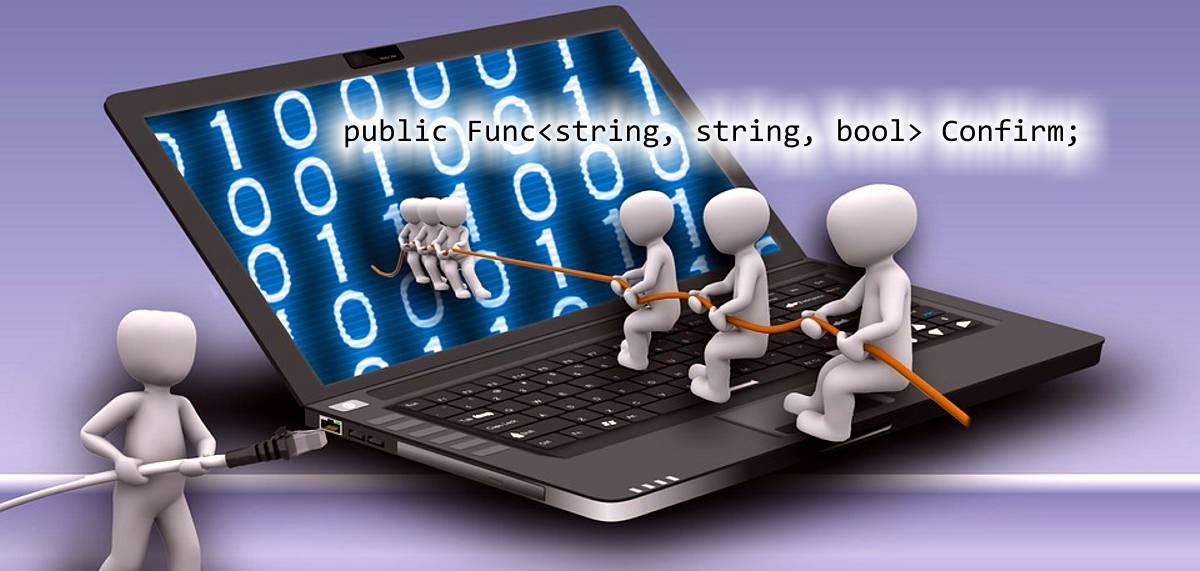
Leave a Comment