A quirk I have noticed with Visual Studio (2013 and later) is that sometimes when you break in your code and hover your mouse over a variable, instead of showing you the little pop-up that allows you to examine the variable, you don’t get anything. If you try using the Immediate window to see what the variable holds, you get a really informative message like “Internal error in the expression evaluator” which doesn’t help a lot.
This might be a bug in the managed debug engine that ships with Visual Studio. Try turning on Managed Compatibility Mode (which effectively turns it into pre-2013 debug engine), located under Options – Debugging:
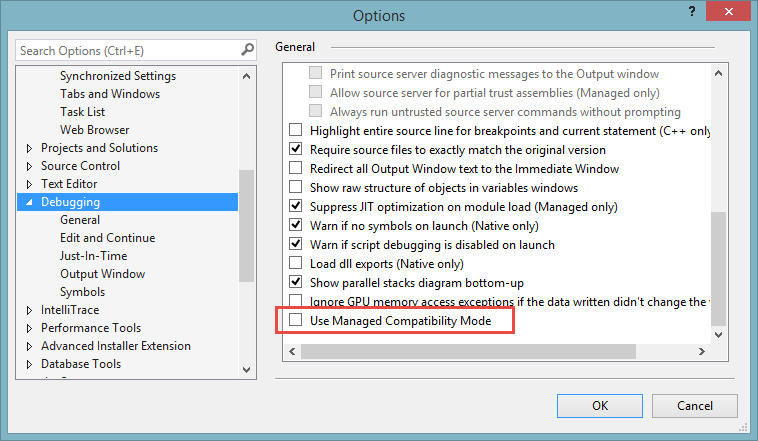
This fixed it for me.
Be First to Comment