A hopefully enlightening story.
I had the need to get the latitude and longitude for UK postcodes. Knowing that another developer had recently done a lot of work doing similar things using the Google Maps API, I had a look at the code she had written. Following the Google guidelines, she had ended up adding wads of C# classes, defining the various data types that the API returns, as well as a lot of helper methods to parse the data. I had that horrible sinking feeling you get when you can see a small design requirement blow up out of all proportion.
Whilst contemplating the problem, I had an epiphany, and realised that I could solve the problem in a much simpler way, albeit with some initial effort. I thought the technique might be useful to others, but more significantly, thought that the idea of thinking outside of the box may be of interest.
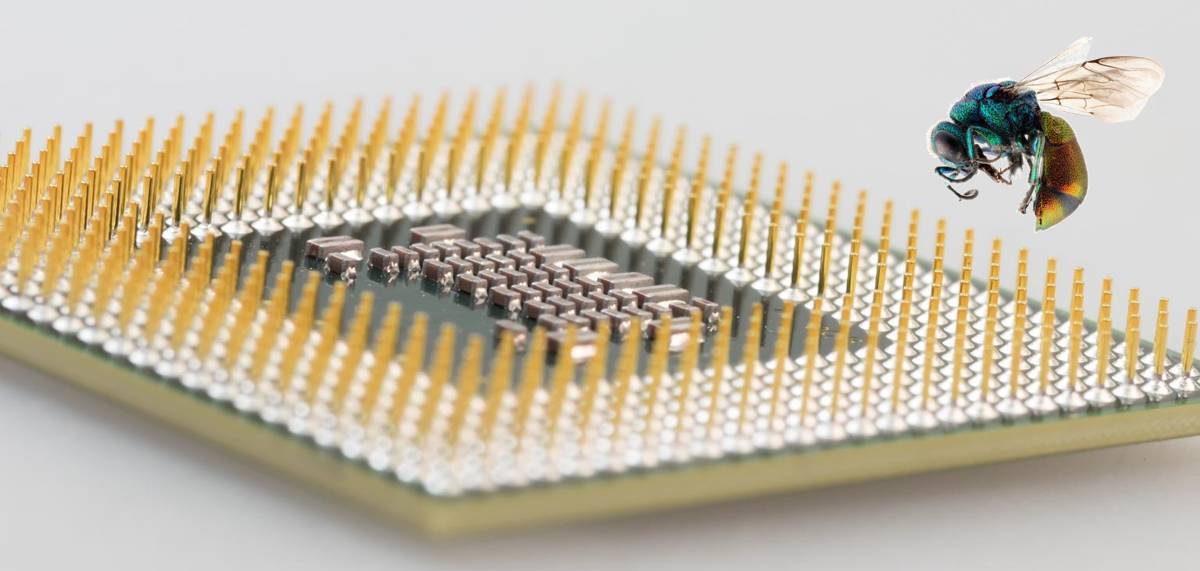

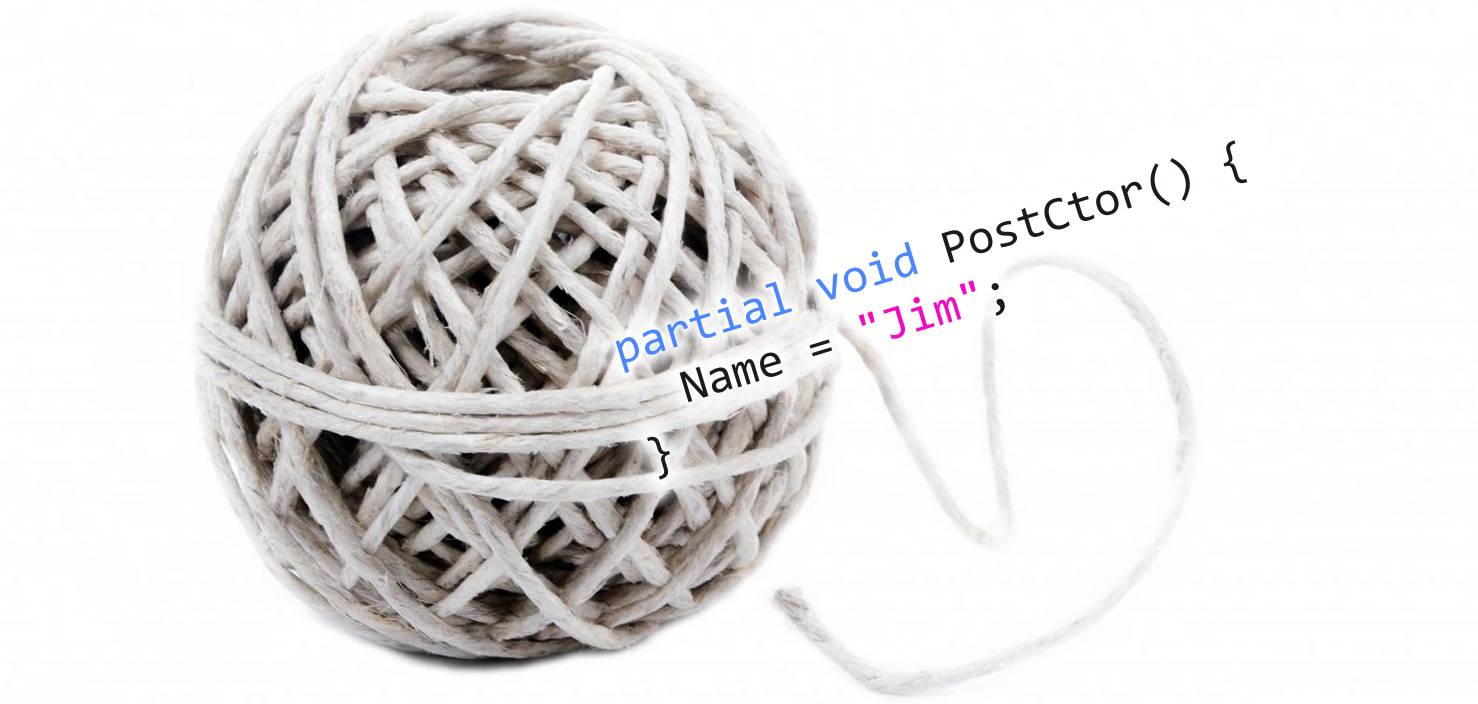


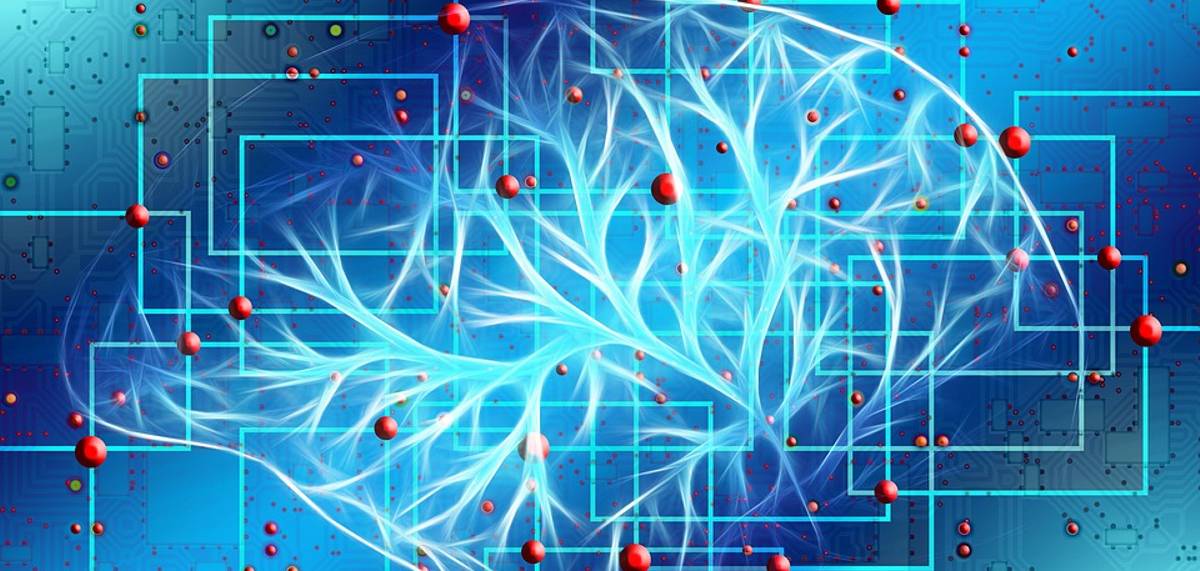
Leave a Comment