In case anyone has been hiding under a rock for the last few months (and I can’t say I blame you if you have), Microsoft’s latest stupidity is to ignore decades of usability studies, and have everything on the UI look like it’s shouting at you. In particular, Visual Studio 2012 and later have menu bars that look like this by default…
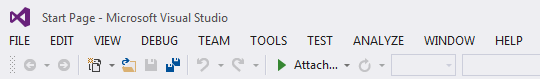
Does the word “Bleah!” spring to mind?
Thankfully, this monstrosity is easy to fix, but requires using the registry editor. If you aren’t comfortable mucking around in the registry, then ask an adult to do it for you 🙂
Click the Windows button on your keyboard, and type regedit in the search box. Click the Enter/Return key, or click the RegEdit icon that apepars in the search results.
Navigate to the registry keys shown below:
For VS2012:Â HKEY_CURRENT_USER\Software\Microsoft\VisualStudio\11.0\General\
Future versions of Visual Studio will probably follow the same inconsistent numbering, so if/when you decide to install Visual Studio 2015, the version number will probably be 13.0, not 15.0 as you’d expect.
Right click on the General node, and select New -> DWORD (32bit) Value
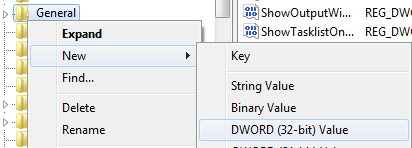
Name the new registry value as SuppressUppercaseConversion and set the REG_DWORD value as 1
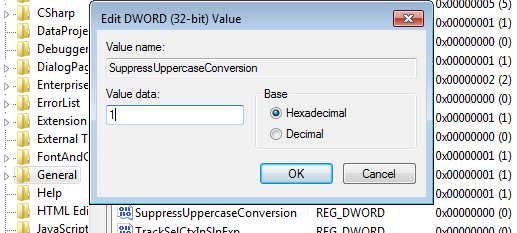
Close the registry editor and restart Visual Studio…
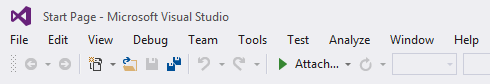
Ah bliss, I can open my eyes again!
Microsoft Office
If you have a recent version of Office, you’ll notice that the same brain-dead idiot that designed the VS menu bar was obviously big pals with the one who designed the new look for Office. Thankfully, you can fix this as well, although with a slightly different approach.
There are ways of doing this manually, but it’s much faster to download FixCasing.zip and run the fixcasing.cmd file in the zip. This will make the necessary change to your Office config files to give you readable menus.
Makes you wonder what they’ll subject us to next! Mind you, if you’ve seen Windows 8, you’ll know the answer already!
Be First to Comment